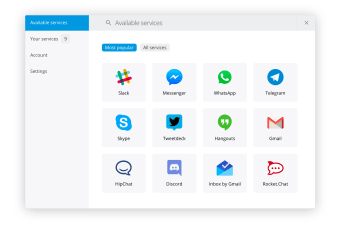All-in-one app for chatting
Communication has become more and more dependent on the Internet nowadays. Gone are the days of snail mail and payphones. Now, all it takes is one click on your computer or phone and you’ll be connected to anyone from anywhere in the world. Of course, there are hundreds of chatting and messaging apps that cater to this need. If you’ve got a buzzing social life, it’s not uncommon to have two, three, or even four of these messaging apps on your phone. Franz is a messaging app that combines all of these other apps into a single app. With Franz, you’ll be able to keep your contacts organized and connect with everyone even better.
Installation and Interface
Installing Franz is simple. Just get the installer file and run the app. No additional apps are needed to run this app. Once you run the app, you’ll be taken to the set-up screen of Franz. On this screen, users can choose the messaging platforms that they use to aggregate it to Franz. Franz supports a lot of messaging platforms including the most popular ones such as Messenger, Skype, Slack, WeChat, WhatsApp, and more. Users must manually log-in each messaging app.
Once the user has chosen the messaging platforms they need, all of the messaging apps will be displayed on a panel to the left of the window. This panel and the main chatting window comprises Franz’s interface. Since Franz adapts the interface of the messaging platform the user chose, it kept its own interface simple so as to not clash with the other chatting apps.
Features and Performance
The main features of Franz have been discussed above. At its core, it really is just that simple of a program. There are some additional features that make it an even better app, though. For one thing, you can add several accounts for each messaging platforms. Notifications are displayed by a red number next to the icon on the left panel so users won’t get confused which app has a notification.
For users who will use this app on several devices, Franz also offers synchronization features. However, you do have to sign up with Franz’s own app in order to avail of it. That said, this prevents the need for manually logging into each messaging platform whenever you change devices.
One App to Connect Them All
If you find yourself having to constantly switch between different messaging apps, Franz is a great utility that will help you control and organize them. Using just this one app, you’ll be able to connect all the different messaging apps that you need. The interface is simple and the set-up is uncomplicated. It’s definitely a must-have for anyone with a large social circle.